Description
New VR glasses Shinecon Pro Virtual reality 3D VR glasses Goggle Cardboard headset virtual glasses for smart phones ios Android
Product presentation:
1. How to get a clearer effect
Since the VR lens will magnify the pixels, scratches, and dust on the screen of the mobile phone, the following unclear phenomena can be solved accordingly:
1. The screen has obvious graininess: the pixel density of the mobile phone screen is lower than 500PPI, and the graininess will be more obvious.
2. Diamond or rectangular grid: This is the grid line of the touch screen channel. Low-end mobile phones and non-original touch screens have poor anti-shadow technology, which will be more obvious when viewed through magnification or a certain angle.
3. Partially irregular lines and spots: scratches, dust, etc. on the touch screen after zooming in.
4. Colored spots: mainly caused by the uneven thickness of the mobile phone protective film and the light refraction caused by the internal stress of the material.
5. Dim and unclear: Please adjust the visual acuity knob from 400 nearsightedness to 200 farsightedness. If it exceeds, please adjust the vision after wearing glasses. Please clean the lens before use.
Recommendations for use: Use a mobile phone with a resolution of 2560*1440 or above and a screen size of about 5.5 inches. Clean the screen of the mobile phone before use. It is not recommended to use a film on the mobile phone.
2. How to avoid ghosting
The phone is not level and causes ghosting: The bottom of the phone is not level with the Z6 bracket after the horizontal screen, which causes one end to be high and the other to be low. Please adjust the width of the bracket to a suitable position and place the phone at both ends to low.: Tilting will cause heavy film
Correct: Incorrectly centered horizontally, ghosting will occur
Application software setting error causes ghosting: In most VR software settings, you can select the glasses model, please select “Xiao Zhai Z6” or “Xiao Zhai VR”, you can not find the above models of APP, you can select “cardboard 2”.
The wrong phone DPI parameters obtained by the software cause ghosting: Some Android phones have screen size, DPI and other parameters that are inconsistent with the actual parameters, causing the application to obtain screen size, DPI and other information that does not match the actual product, resulting in ghosting. Please download “Orange VR” to solve this kind of problems in “My→Settings→System Settings→Screen Settings→Choose the Correct Screen Size”.
3. Connect the headset
Bluetooth wireless connection:
1. Press the power button on the Z6 to turn it on, and the blue indicator light flashes, indicating that it is in the standby state.
2. Turn on Bluetooth in the phone settings and search for Bluetooth audio devices.
3. Wireless version: XZ-Z6, the indicator light will turn blue when the connection is successful.
4. Wireless version: Wired connection is not supported, just use wireless connection, the K song experience is not as good as the professional version.
5. First check whether the Z6 is in the blue light flashing state, if it does not mean that it is already connected to other devices, you can press and hold the volume + forcibly disconnect, and then reconnect.
6. Check whether the Bluetooth device selected from the mobile phone is correct. Two devices will appear on the Android mobile phone in the professional version. Please do not connect the device with the end letter of BLE.
7. Some mobile phone Bluetooth refresh problems need to be switched on and off again to search or connect.
Four. Comfortable to wear
After the phone is installed, follow the steps below to achieve a more comfortable effect:
1. Relax the headband on the top of your head, or adjust it first.
2. Turn the connecting ring of the horizontal headband first, so that the horizontal band is at the lower position of the back of the head, and adjust it so that there is no obvious back pressure on the face.
3. Shrink the headband again to lift the body without overwhelming the nose.
Notice:
Be sure to adjust the horizontal headband at the back of the head first, and then adjust the top headband.
If the headband is too short, it will cause the horizontal headband to slip up and make it easier to wear.
If you don’t care about the light leakage at the bridge of the nose, you can remove the soft nose bridge.
Product model: Z6 wireless version
Farsightedness adjustment: within 200° of farsightedness, within 400° of nearsightedness
FOV: 110°
Mobile phone adaptation: 4.7-6.3inch full screen within 6.2inch, recommended 2K screen or more, support Android/IOS
Control method: hover head control, handle control, one-touch touch (app support required)
Package
VR glasses*1
Handle*1
Manual *1







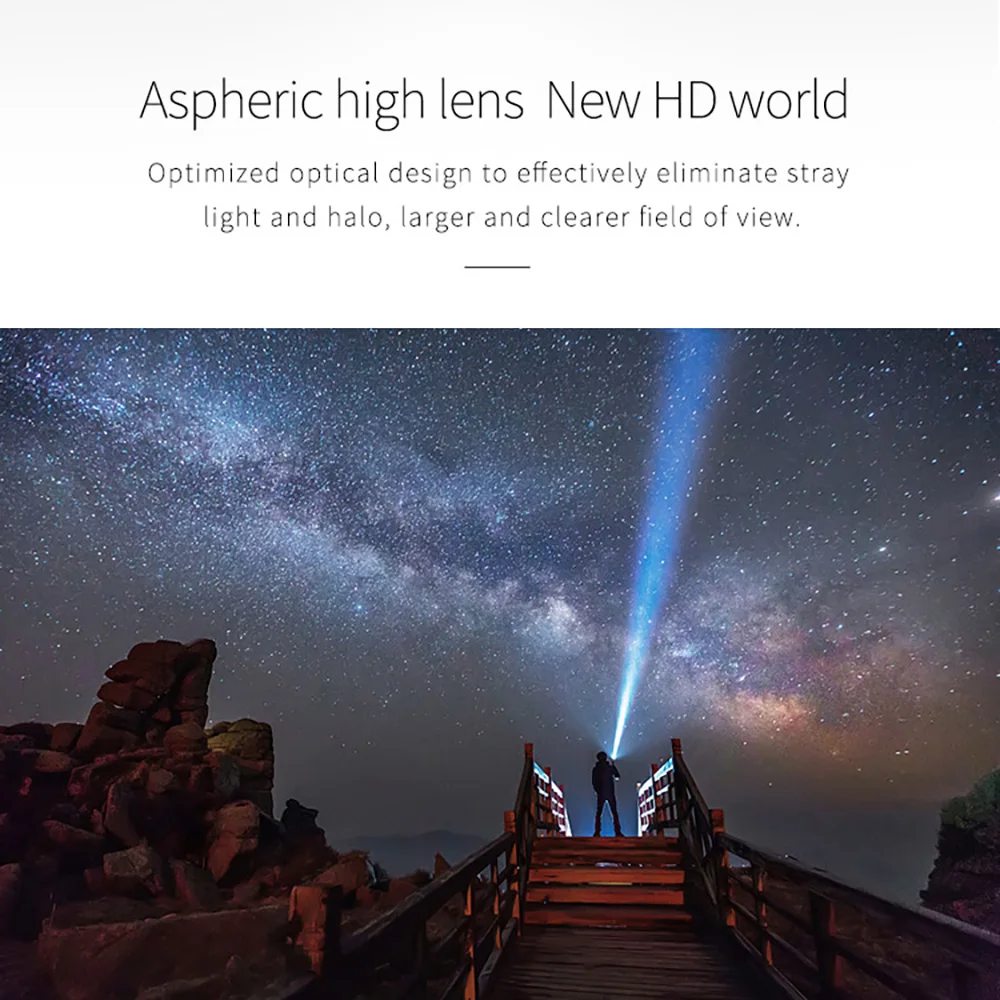

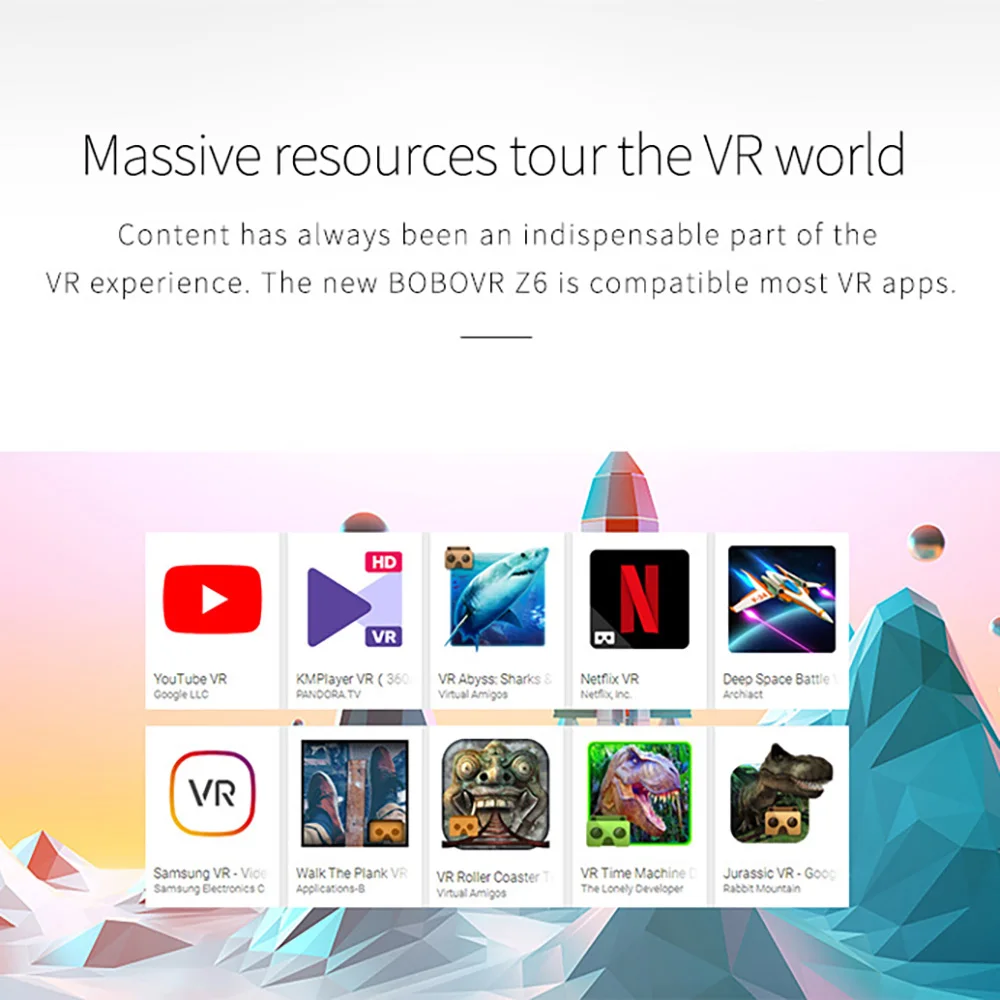





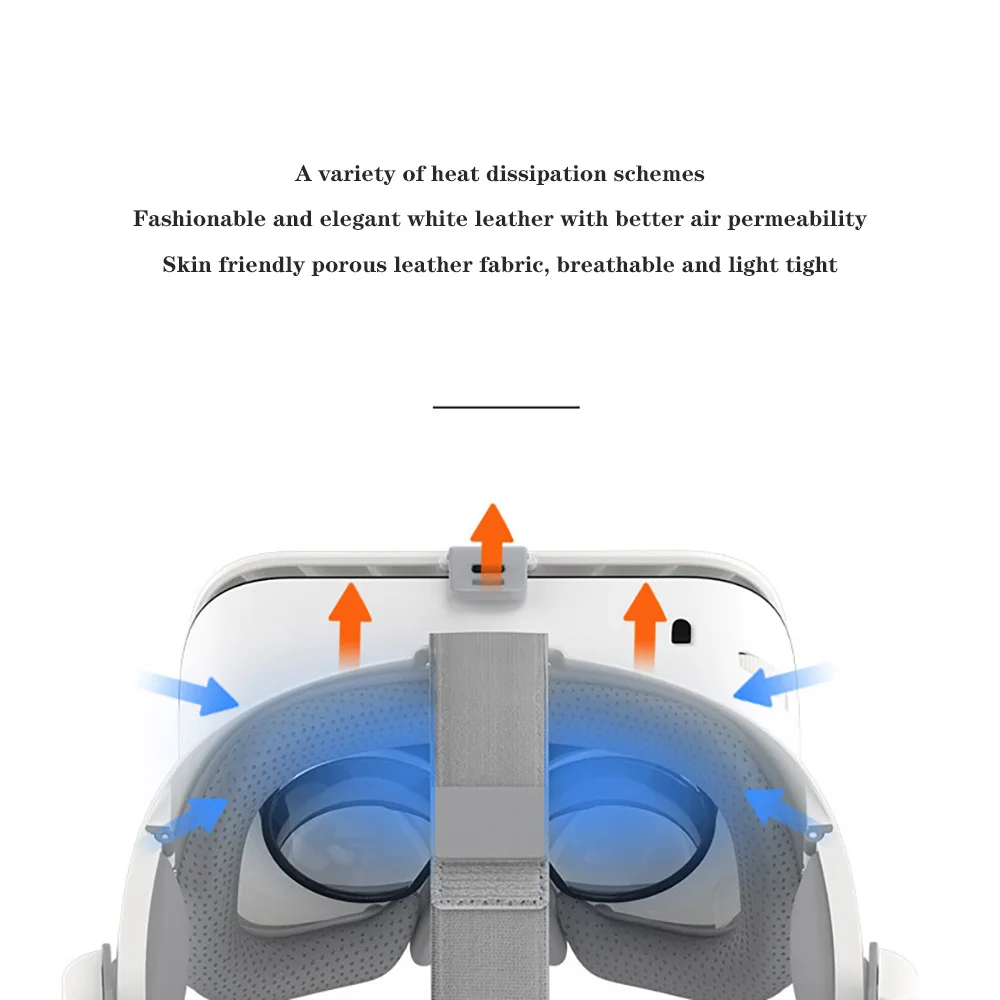
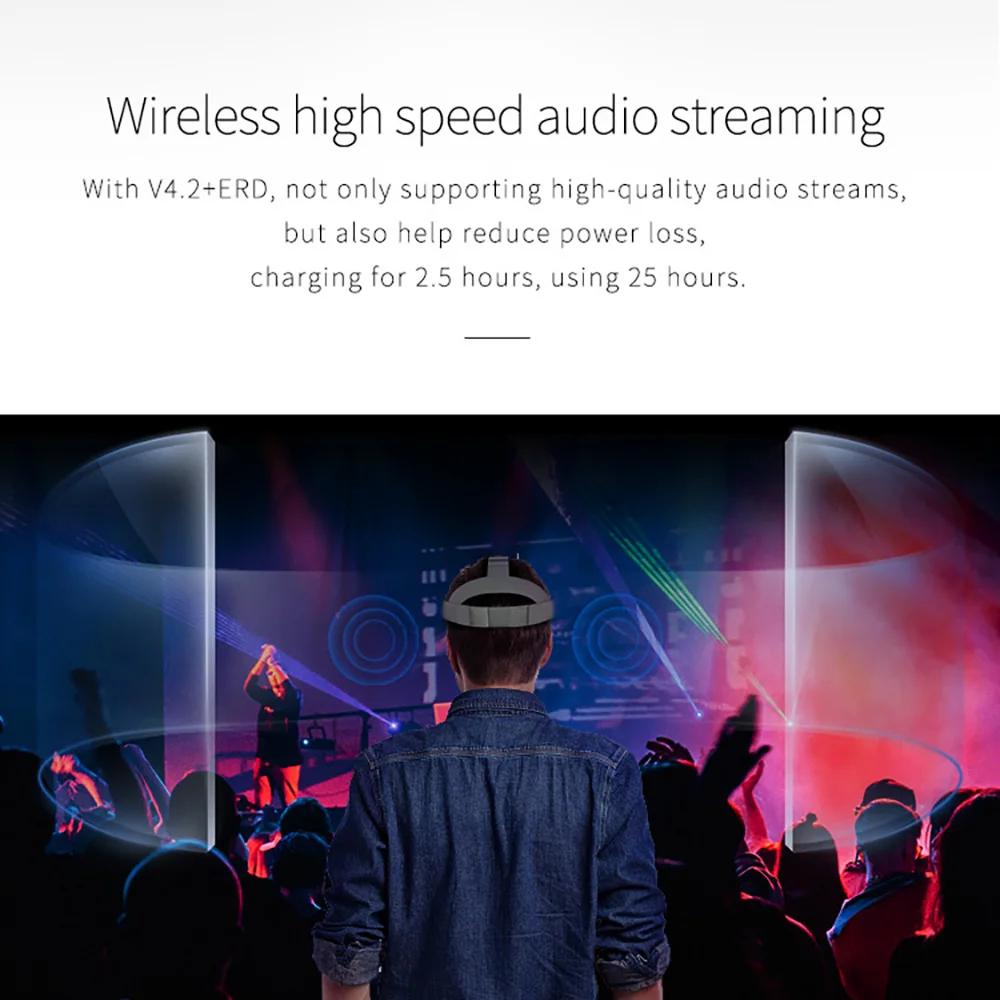
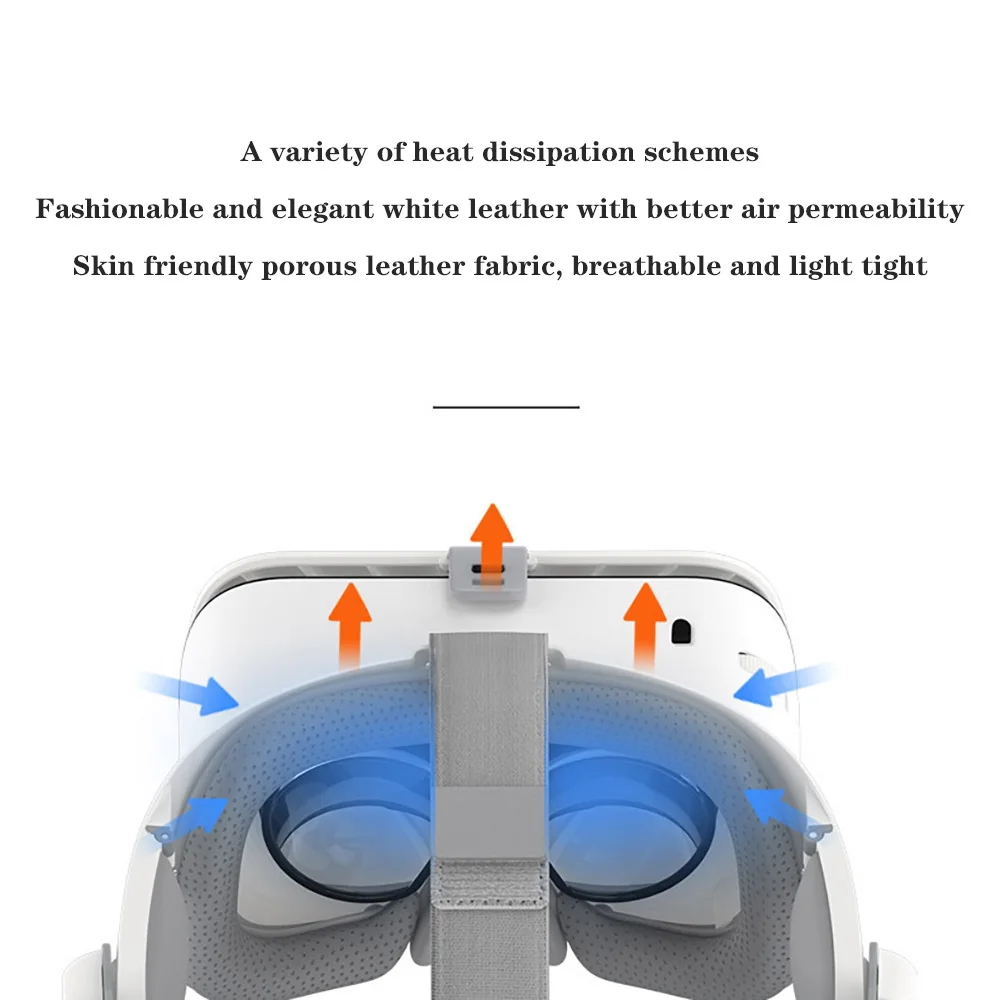

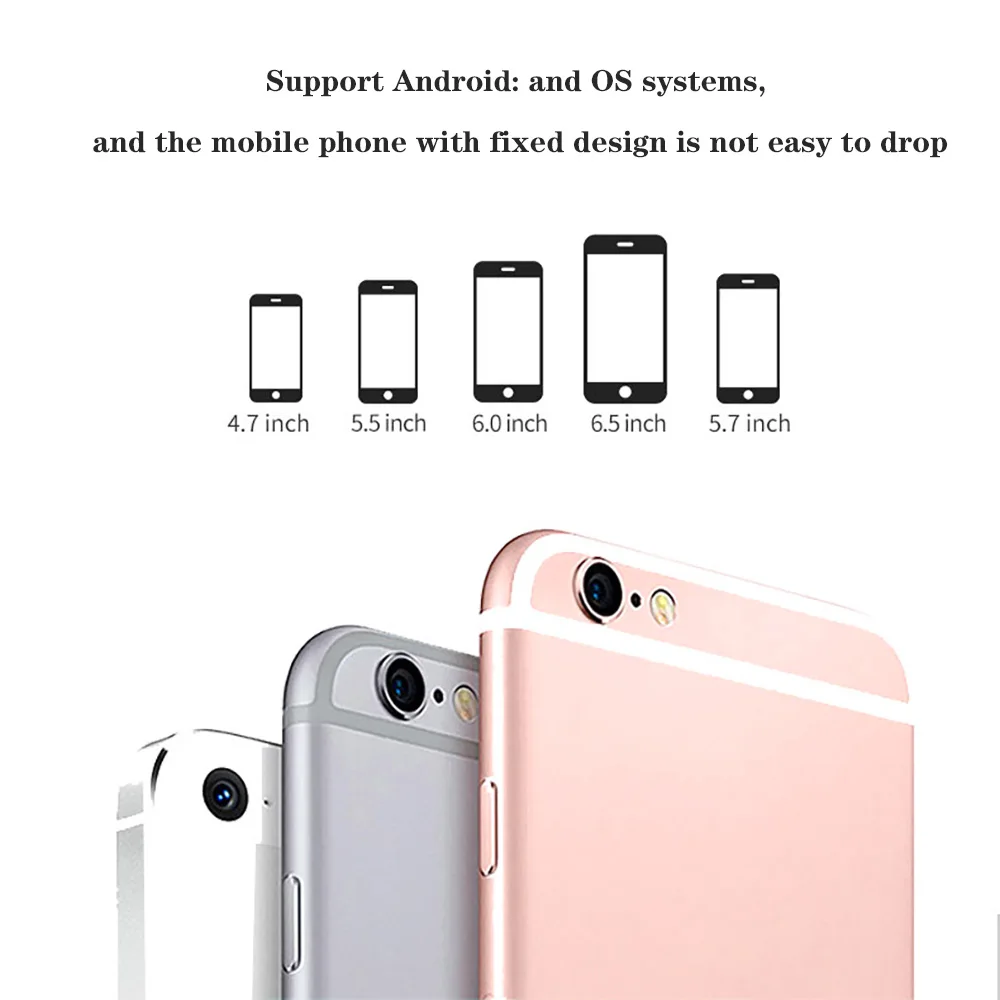

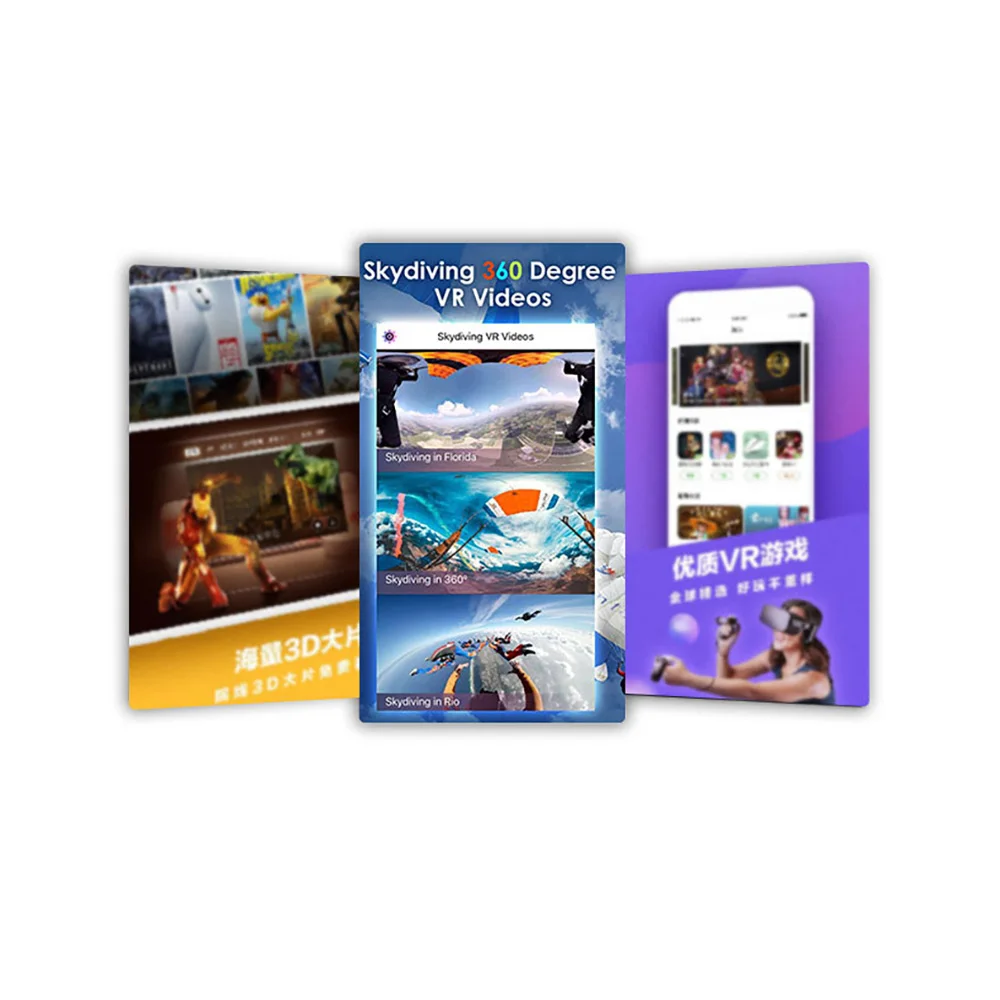
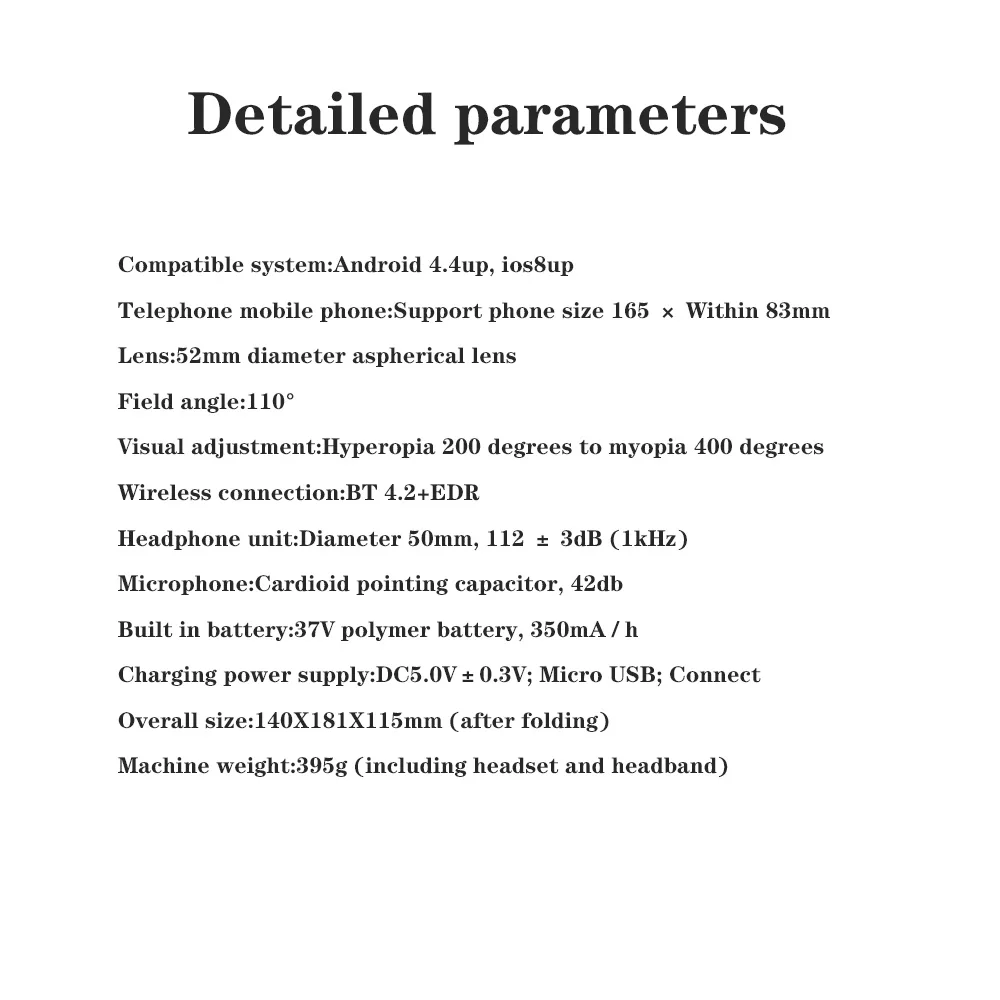
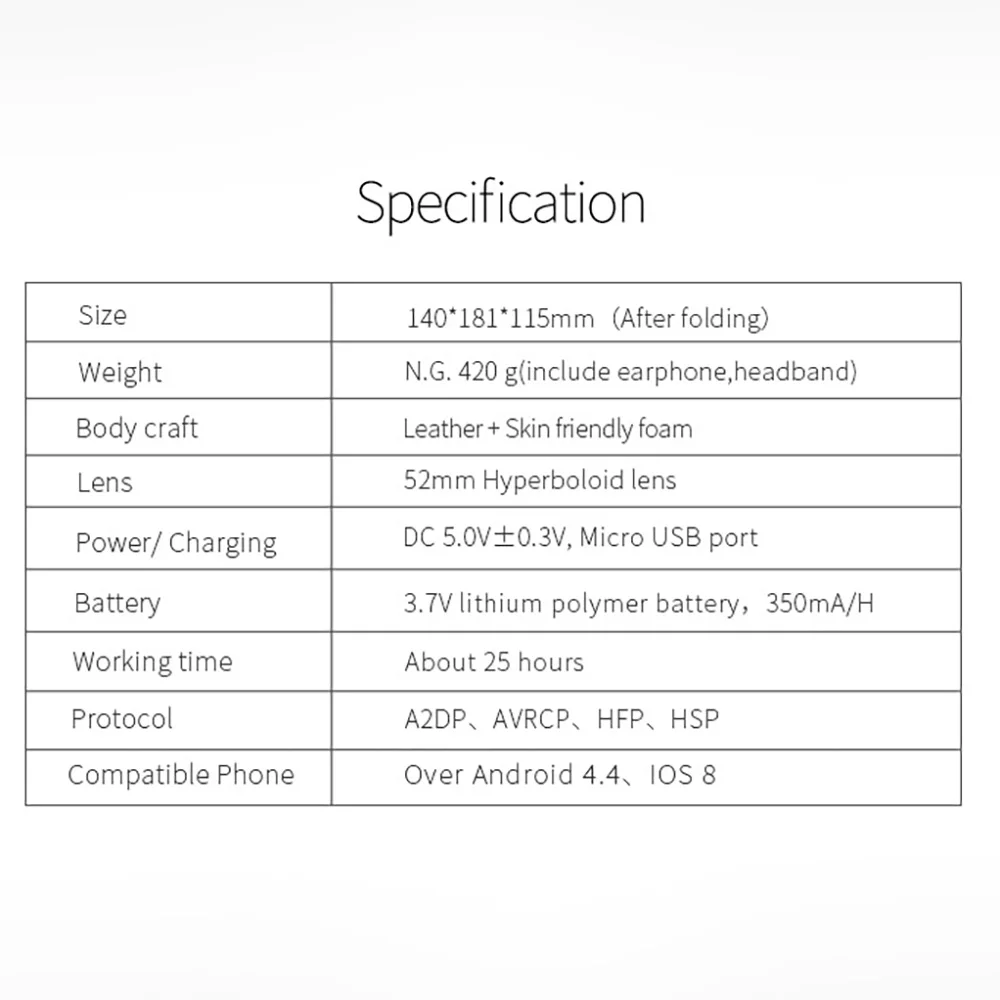

window.adminAccountId=239377725;




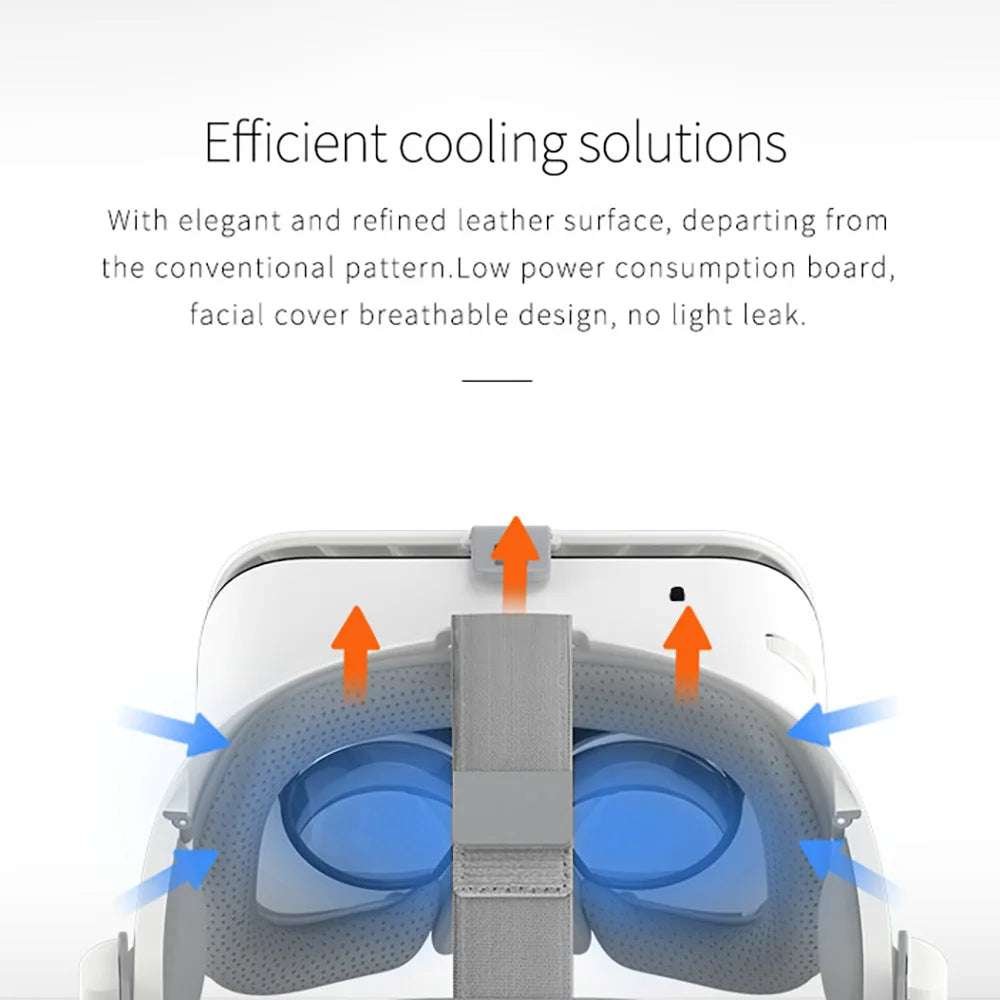

















Reviews
There are no reviews yet.